Seamless Transition to eSIM in 2025: A Comprehensive Guide
Oct 12, 2025
Written By:
Umi
TL;DR: The Future of Mobile with eSIM
• eSIM technology offers instant network switch capabilities, enhanced security, multiple profiles, and reduces environmental impact by eliminating physical SIM cards.
• To transition smoothly, ensure your device and carrier support eSIM and follow comprehensive guides for iOS and Android to activate eSIM and manage multiple profiles.
• Despite its benefits, eSIM adoption requires confirmation of compatibility and regional adaptations, as not all devices support it, and international registration might be challenging.
• By 2025, eSIM will be a standard with major brands like Apple and Google offering eSIM exclusive models, fundamentally transforming global mobility and connectivity for users.
Ready to ditch your physical SIM card? The esim switch is set to become the new normal as 2025 brings eSIMs to the forefront of mobile technology. With flagship devices like the iPhone 17 and Pixel 10 leading the way, more users are embracing this digital upgrade.
Why are so many making the esim switch? Instant activation, global flexibility, enhanced security, and a reduced environmental footprint are just a few reasons. These benefits make your mobile experience smoother and more sustainable.
In this guide, we'll walk you through every step of the esim switch. You'll discover eSIM basics, check device compatibility, learn switching steps for both iOS and Android, and pick up advanced tips for a seamless transition. Get ready for a future-proof mobile experience!
Understanding eSIM Technology in 2025
Switching to eSIM technology is transforming how we connect to mobile networks. If you are planning your esim switch in 2025, understanding the basics can help you make a confident move. Let's break down what eSIMs are, why they're gaining momentum, and what you should watch out for as you consider your own esim switch.

What is an eSIM?
An eSIM, or embedded SIM, is a tiny chip built directly into your device. Unlike a traditional removable SIM card, an eSIM is soldered onto your phone's motherboard. This chip securely stores your subscriber information within your device, letting you skip the need for a plastic SIM card.
Devices like the Pixel 10 and iPhone 17 are leading the way, offering eSIM-only models in multiple countries. As more flagship phones make the esim switch, eSIMs are quickly becoming the default for high-end devices. The convenience of remote provisioning, space-saving design, and the ability to activate service digitally are just a few reasons why users are making the esim switch. For a deep dive, check out the Ultimate guide to eSIM with Umi.
Key Advantages of eSIM
There are several standout benefits when you make the esim switch:
Instant carrier switching: Change networks on the fly without waiting for a new card.
Enhanced security: eSIMs are much harder to steal or clone than physical SIMs.
Multiple profiles: Store several numbers (work, travel, personal) on one device for maximum flexibility.
Eco-friendly: Reduces plastic waste and shipping emissions.
Examples: Providers like Airalo offer eSIM-only plans, making global connectivity easier.
Making the esim switch means more control, flexibility, and a lighter environmental footprint for all of us.
Limitations and Considerations
Before your esim switch, it is important to be aware of a few limitations:
Not all carriers or countries fully support eSIM yet.
Device compatibility varies; older models may not work.
Switching between devices is less straightforward compared to physical SIMs.
International registration can be more complex for some users.
While eSIMs are secure, they are not immune to phishing or hacking attempts.
As you plan your esim switch, check your carrier's support and device compatibility to avoid hiccups.
eSIM Market Trends and Data
The momentum behind the esim switch is undeniable. By 2025, more than 50% of global smartphone shipments are expected to feature eSIM support. Major brands like Apple, Google, and Samsung are embracing eSIM-only designs, making the esim switch a standard for new devices.
Here's a quick look at the current landscape:
Metric | 2025 Data |
|---|---|
Global eSIM adoption | 50%+ smartphone shipments |
Countries with eSIM support | Over 200 |
Supporting carriers | 350+ local and global networks |
Example rollout | iPhone Air eSIM-only in all markets |
With so many carriers and countries on board, the esim switch has never been easier or more widely supported.
Device Compatibility and Preparation
Getting ready for your esim switch is all about making sure your device and carrier are on board. Before you start, let’s walk through a few simple checks and preparations together. This way, you can switch with ease and avoid any surprises along the way.
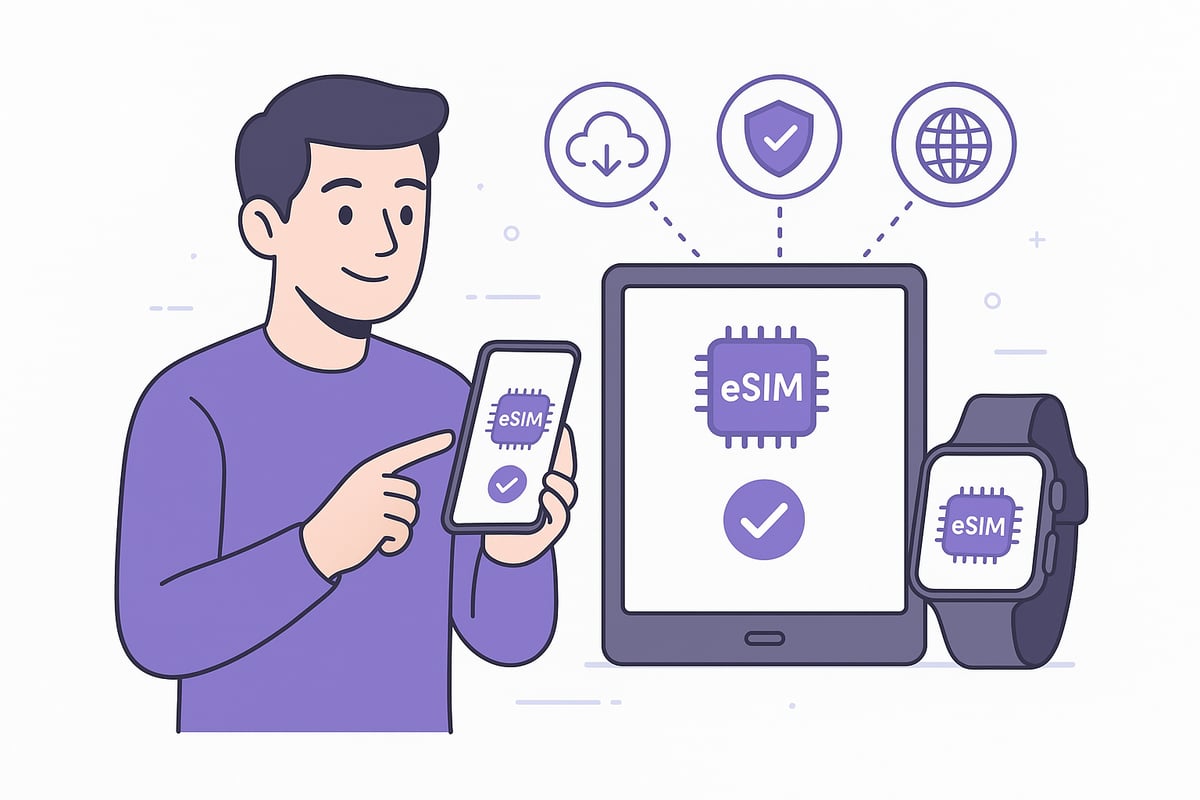
Checking if Your Device Supports eSIM
Before starting your esim switch, confirm your device is compatible. Most flagship phones, tablets, and wearables launched in recent years support eSIM, but it’s always best to double-check.
On iOS, look for iPhone 14 or newer, iPad Pro, and Apple Watch models. Android users should check Google Pixel 4 and up or Samsung Galaxy S20 series and newer. Many laptops and tablets also now support eSIM.
To be sure, review the device settings menu or the official manufacturer compatibility list. For a detailed rundown, you can consult eSIM compatibility with devices to see if your device makes the cut.
Checking now saves headaches later, especially as iPhone 17 and Pixel 10 models are eSIM-only in some regions. If your device checks out, you’re one step closer to a smooth esim switch.
Carrier and Country Support
Not all carriers or countries support eSIM yet, so it’s important to check this before your esim switch. Start by visiting your carrier’s website or contacting customer support to ask about eSIM plans and activation steps.
Support is widespread in the US, EU, and Asia-Pacific, with major carriers like Verizon, AT&T, and T-Mobile leading the way. Over 350 local networks now offer eSIM, and global eSIM providers make it even easier for travelers.
If you travel often, look for roaming and local eSIM options. Some regions may have restrictions, so double-check details if you plan to use your esim switch abroad. Preparation here means no last-minute surprises.
Preparing for the Switch: Backup and Security
A worry-free esim switch starts with backing up your data. Save contacts, messages, and important files to iCloud, Google, or your device’s built-in backup tool. This step protects you from accidental data loss during the switch.
Make sure your device is charged and connected to Wi-Fi. Secure your device with a strong PIN, biometric lock, and enable two-factor authentication for extra safety. Before you begin, check for pending software updates, as outdated software can cause issues during your esim switch.
Completing these steps ensures you’re fully prepared and can transition smoothly without losing any important information.
What to Expect During the Transition
During your esim switch, it’s normal to experience a brief loss of service while your new profile is activating. Some carriers may ask you to scan a QR code or enter activation details manually.
Most of your data, including contacts and messages, should transfer automatically, but double-check after the switch. The activation timeline is usually just a few minutes, though some carriers may take a bit longer.
If you’re upgrading devices, you might see prompts to transfer your eSIM during setup or after everything is running. With a little patience and preparation, your esim switch should be quick, easy, and stress-free.
Step-by-Step Guide: Switching to eSIM on iOS and Android
Ready to make the esim switch? Whether you're using an iPhone or Android, moving from a physical SIM to eSIM can feel like a big step, but it's actually a simple process. Follow our friendly, detailed guide below to ensure your transition is smooth, secure, and stress-free.

Switching to eSIM on iPhone (iOS 17+)
Making the esim switch on your iPhone is straightforward, especially with recent updates. Here’s how you can get started:
Update your iPhone to the latest iOS version. This ensures compatibility and the smoothest experience.
Navigate to Settings. Tap
Settings > Cellular > Add eSIMor, if prompted,Convert to eSIM.Scan your carrier’s QR code using your iPhone’s camera, or enter activation details manually if instructed.
Confirm your phone number and settings. The iPhone will prompt you to approve the esim switch and transfer your existing number.
Wait for carrier activation. Most activations finish within a few minutes, but sometimes your carrier may need to verify your identity.
During the esim switch, your iPhone may briefly lose service. Don’t worry—this is normal and usually resolves quickly. If you encounter activation delays or missing data, try restarting your phone. Double-check that you’re connected to Wi-Fi and have your backup ready. For more detailed steps, see this How to switch to eSIM guide.
Switching to eSIM on Android (Pixel, Samsung, Others)
The esim switch on Android devices is just as user-friendly. Here’s a step-by-step process for most models:
Update your device to the latest Android version.
Open Settings. On Pixel devices, go to
Settings > Network & Internet > SIMs. For Samsung, selectConnections > SIM Manager.Tap “Add eSIM” or, if available, “Convert SIM to eSIM.”
Scan the carrier-provided QR code or input the activation code manually.
Confirm activation and wait for your carrier to complete the esim switch.
You’ll see on-screen prompts similar to those during device setup. If your carrier uses an app for activation, simply follow the in-app instructions. The esim switch process typically takes just a few minutes. If you run into issues, double-check your Wi-Fi connection and carrier support.
Some Android phones may have slightly different menus, but the overall esim switch steps remain consistent. If you get stuck, reach out to carrier support or consult your device’s help center.
Transferring eSIM When Upgrading Devices
Upgrading to a new phone? The esim switch is now easier than ever. Both iOS and Android offer built-in migration tools:
iPhone users can use Quick Start during setup. When prompted, transfer your eSIM and phone number by following on-screen instructions.
Android users often have device-to-device transfer options. Your carrier may also support eSIM migration through their app or website.
Always back up your old device before starting the esim switch. This ensures your contacts, messages, and settings move with you. Most transfers finish within minutes, and you can usually keep your number without service interruption.
Activating Multiple eSIM Profiles
One of the best features of the esim switch is managing multiple profiles. You can add work, personal, or travel eSIMs on a single device:
Go to your device’s SIM settings and select “Add eSIM.”
Follow the prompts to load each profile (personal, business, or international).
Switch between profiles as needed for calls, texts, or data.
For example, use dual-SIM mode on iPhone or Pixel to keep your home number active while using a local eSIM for data abroad. Just remember, some carriers limit how many active eSIMs you can use at once. The esim switch makes juggling multiple plans much simpler.
Troubleshooting eSIM Setup and Activation
If something goes wrong during your esim switch, don’t panic. Here are common issues and solutions:
Activation failure: Restart your device, re-scan the QR code, or check for carrier messages.
No service: Make sure you’re connected to Wi-Fi and your device is updated.
Carrier errors: Sometimes, contacting your carrier is the quickest fix.
Check your device’s SIM settings for conflicts, and always use official carrier channels for support. If problems persist, visit your carrier’s store or use online chat for help. For more detailed fixes, read our troubleshooting guide in the next section.
Ensuring a Seamless Transition: Best Practices and Pro Tips
Making your esim switch smooth and hassle-free is all about smart preparation and a few pro techniques. Let’s walk through the essential steps together so your transition feels effortless, whether you’re upgrading devices, managing multiple lines, or traveling the globe.
Timing Your Switch for Minimal Disruption
The best time to start your esim switch is when you don’t expect many calls or messages. Try evenings or weekends, or right before a trip so you’re ready to go. Let your close contacts know you might be unreachable for a short while.
Keep your old SIM card handy until the esim switch is fully activated and tested. After activation, place a quick call and check your data to confirm everything works. This helps you avoid unexpected downtime.
If you’re switching before travel, double-check your new plan’s coverage at your destination. Planning ahead ensures you can enjoy connectivity as soon as you arrive.
Backing Up and Restoring Data
Before beginning your esim switch, always back up your contacts, messages, and settings. Use iCloud for iPhones or Google Backup for Android devices. This protects your important info if something goes wrong during the process.
Make sure your cloud backup is current. Some apps, like WhatsApp or Signal, need a manual backup before you start your esim switch. After you activate your eSIM, restore your data from the cloud and check that everything is where you expect.
If you’re unsure whether your eSIM profile is included in your backup, check your device’s support page or ask your carrier.
Managing Multiple Numbers and Plans
One of the best perks of an esim switch is the ability to juggle work, personal, and travel numbers on a single device. You can add multiple eSIM profiles and swap between them in your phone’s settings.
Set a default line for calls, texts, and data so your esim switch fits your daily routine. Many travelers keep a local eSIM for data and their home eSIM for calls, saving money and staying reachable.
Monitor your usage and watch for plan expiration dates. Switching between plans can be as simple as a tap, giving you more control and flexibility.
Security and Privacy Considerations
Protecting your eSIM during your esim switch is crucial. Always use device locks like PINs or biometrics, and enable two-factor authentication with your carrier. Be cautious of any emails or QR codes you receive—phishing scams can target your eSIM credentials.
Stick to official carrier apps and websites when scanning QR codes or entering activation details. For a deeper look at the security landscape, read about eSIM security risks and benefits.
After your esim switch, keep an eye out for unusual activity on your device or carrier account. If anything seems off, contact your carrier right away.
eSIM for Travelers: Maximizing Global Connectivity
A well-planned esim switch can make international travel a breeze. Activate a regional or global eSIM plan before you fly, so you have instant data when you land. No more hunting for local SIM cards or paying sky-high roaming charges.
Many travelers use a local eSIM for affordable internet while keeping their home number active for banking or important calls. Check if your plan supports hotspot or tethering, especially if you work remotely.
With the right esim switch strategy, you can stay connected, save money, and travel with confidence.
Advanced eSIM Management: Tips for Power Users
Switching to eSIM opens up a world of flexibility, but real power comes from mastering advanced management techniques. If you want to take full advantage of your esim switch, these pro tips will help you stay ahead, save money, and maximize connectivity.
Switching Between Carriers and Plans Effortlessly
One of the biggest perks of an esim switch is the ability to change carriers or plans right from your settings. No more waiting for a new card to arrive or visiting a store. With most modern devices, you can store multiple profiles and activate a new data or voice plan in just a few taps.
Many carriers, like Verizon and Airalo, offer apps for instant plan activation. Want to switch from your home carrier to a local plan when traveling? Just add the new eSIM profile and toggle it on. Keep a backup plan stored in case your main network goes down. This flexibility lets us avoid downtime, stay connected, and control costs with every esim switch.
Managing eSIMs Across Multiple Devices
The beauty of an esim switch is not limited to your phone. Tablets, smartwatches, and even laptops now support eSIM profiles, making it easy to share data plans or keep your work and personal numbers in sync. For example, you can set up your main mobile number on your iPad Pro and Apple Watch, ensuring messages and calls reach you everywhere.
Device management apps let you organize profiles, assign data allowances, and monitor usage across all your gadgets. Families or group travelers can even use this to coordinate connectivity, giving everyone access through a single plan. With every esim switch, managing multiple devices becomes seamless and hassle-free.
Data Usage Monitoring and Optimization
No one likes surprise overage charges. After your esim switch, use built-in tools on Android and iOS to track how much data you use daily, weekly, or monthly. Set alerts for when you’re nearing your plan limit, and adjust background data usage for non-essential apps.
Here's a quick table to summarize monitoring options:
Platform | Monitoring Feature | Alert Setup |
|---|---|---|
iOS | Settings > Cellular | Data Usage Alerts |
Android | Settings > Network | Data Warning/Limit |
Choosing the right plan for your esim switch is easier when you understand your usage patterns. Optimize by disabling auto-sync or large app updates on mobile data, and switch plans as your needs change.
eSIM Security: Preventing Cloning and Fraud
Security is a top concern for any esim switch. eSIMs are much harder to steal or clone compared to physical cards, but risks remain. Always set up device locks, use strong carrier PINs, and enable two-factor authentication for your carrier account.
Be aware of phishing attempts or fake QR codes. Only install eSIM profiles from trusted carrier channels. Recent reports have highlighted eSIM security vulnerabilities, so stay alert for updates and patches. If your device is lost or stolen, contact your carrier immediately to deactivate the eSIM. With each esim switch, a proactive approach keeps your information safe.
Staying Up to Date with eSIM Innovations
The world of eSIM is evolving fast, and staying informed is key to making the most of every esim switch. Device makers regularly release updates that expand eSIM capabilities, like dual-SIM support or new data management features.
Join online communities, check manufacturer blogs, and participate in beta programs if you want early access to new features. Carriers also release network improvements and new plan options, so it pays to watch for announcements. By keeping up with the latest, you ensure every esim switch goes smoothly and delivers all the benefits of cutting-edge technology.
Common Pitfalls and How to Avoid Them
Switching to eSIM is empowering, but even the smoothest esim switch can run into hiccups. Let’s walk through the most common pitfalls, so you can sidestep frustration and enjoy a seamless experience.
Activation and Setup Errors
One of the biggest stumbling blocks during an esim switch is activation errors. Maybe the QR code won’t scan, or your device says “activation failed.” Outdated software can also throw a wrench in the works.
To avoid these issues, double-check that your device’s OS is up to date before starting. Carefully follow the carrier’s instructions—mistyped codes or skipped steps can cause delays. If you hit a wall, try restarting your device, rescanning the QR code, or switching to a different Wi-Fi network. For step-by-step troubleshooting, check out this helpful guide on troubleshooting eSIM not working.
If problems persist, don’t hesitate to contact your carrier’s support team. Sometimes, carrier-side outages cause delays, so patience and persistence are key.
Carrier and Compatibility Issues
Not every device or carrier supports every esim switch. Some carriers limit eSIM activation to newer models, while others require in-store verification, especially in certain regions.
Before you begin, research your device’s compatibility with your chosen carrier. Manufacturer websites and carrier support pages are your best friends here. Remember that some global eSIM providers offer alternatives if your local carrier falls short.
Travelers should be especially vigilant—regional restrictions can sometimes block activation abroad. Always confirm support before you travel or switch devices, and have a backup plan in place just in case.
Data Loss and Service Interruptions
A successful esim switch starts with a solid backup. Skipping this step can lead to lost contacts, messages, or app data. During activation, you might also experience a brief loss of service, risking missed calls or texts.
Before starting, back up your contacts, messages, and important app data using iCloud, Google, or your preferred cloud service. Notify close contacts about your planned switch to avoid confusion if you go offline briefly.
Once your esim switch is complete, test connectivity and ensure all your data is intact before disposing of your old SIM card. This extra step offers peace of mind and keeps you connected.
Security Risks and Scams
Security is vital during any esim switch. Phishing scams, fake QR codes, and fraudulent emails can put your information at risk. Always use official carrier channels for activation, and never trust unsolicited messages asking for eSIM details.
Set up strong device security: enable PINs, biometrics, and two-factor authentication for your carrier account. Stay alert for suspicious activity after your switch, like unexpected plan changes or unfamiliar numbers on your account.
If something feels off, contact your carrier directly through their official website or app. Staying vigilant keeps your esim switch safe and worry-free.
eSIM for Frequent Travelers and Digital Nomads
Frequent travelers and digital nomads know the value of staying connected anywhere, anytime. The esim switch is transforming global mobility, making it easier than ever to land in a new country and have instant mobile data. With eSIMs, you can say goodbye to juggling plastic SIM cards or hunting for local shops after a long flight. Let’s dive into how this new tech empowers your adventures.
Why eSIM is a Game-Changer for Global Mobility
The esim switch is a true game-changer for anyone who hops borders regularly. With support in over 200 countries, eSIM lets you connect the moment you land, skipping expensive roaming fees and the hassle of local SIM purchases.
You can keep your home number active for banking or two-factor authentication while using a local eSIM for data or calls. This flexibility means you never lose touch with family, work, or essential services.
According to recent eSIM adoption statistics 2025, global eSIM usage continues to rise, making it a reliable solution for travelers everywhere. Imagine arriving in Tokyo, Paris, or Cape Town and being online before you even grab your luggage.
Choosing the Right Global eSIM Platform
When planning your next esim switch, it pays to compare global eSIM platforms carefully. Start by evaluating coverage in your frequent destinations, pricing for data bundles, and reliability of customer support.
Look for providers that offer features like hotspot/tethering, persistent profiles, and simple top-up options. Some platforms focus on short-term “throwaway” eSIMs, while others let you keep a single profile for all your journeys.
It’s helpful to read user reviews and check for transparent plan renewals or easy management through a mobile app. Picking the right platform ensures you get seamless connectivity and peace of mind no matter where your travels take you.
Umi: Persistent eSIM for Modern Travelers
Umi offers a smart global eSIM designed with travelers and digital nomads in mind. With one-time installation, you can use the same eSIM for every trip, skipping repeated esim switch hassles or QR code scans.
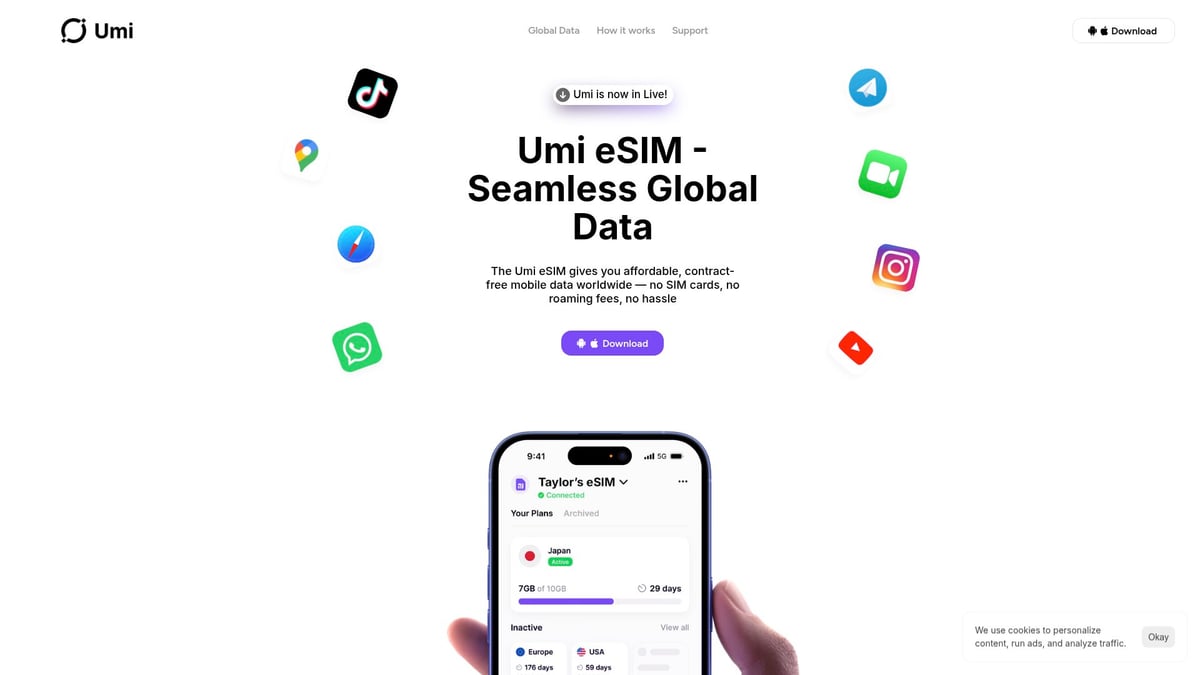
Umi covers 200+ destinations and 350+ networks, letting you manage data plans, top up instantly, or share data across devices through the Umi app. Plans range from 1GB to 50GB with flexible durations, and hotspot/tethering is always enabled.
This makes Umi an ideal choice for anyone who needs reliable, persistent connectivity, whether you’re working remotely from Bali, attending conferences in Berlin, or exploring new cities every month.
Maximizing Flexibility and Savings with eSIM
A smart esim switch strategy can save you money and boost flexibility. Combine a home eSIM for calls and SMS with a local or regional data eSIM to avoid overage fees and enjoy better speeds.
Consider these tips for maximum benefit:
Use local data eSIMs for internet and keep your home number active for important calls.
Monitor plan usage and set alerts to prevent surprises.
Take advantage of regional bundles or multi-country plans for longer trips.
Manage connectivity for multiple devices or users, perfect for families or group travel.
With a little planning, the esim switch empowers you to roam freely, stay productive, and never miss a beat—no matter where you are in the world.
We’ve covered how eSIMs are changing the way we stay connected in 2025, making travel, remote work, and daily life so much simpler. If you’re ready to ditch the hassle of swapping SIM cards and want a smart, reliable option that keeps up wherever you go, I think you’ll love what Umi offers. With one eSIM you can use across 200+ countries, instant top ups, and flexible plans—all managed in one easy app—your global connectivity just got a whole lot easier.
Let’s make your switch seamless: Try Umi's Smart Global eSIM
Choose Your Data
Choose pre-paid plans, or top-up pay-as-you-go. It’s flexible to fit your needs.
Buy
Install your Smart Global eSIM™
Install to your Umi eSIM as soon as you get it.
Install

Boundless Connectivity
Start using data immediately, safely, and securely.
Connect














